Promises Fulfilled in 140 Characters or Less?
[By staff reporters]
According to Phil Baumann, RN BSN, @ www.PhilBaumann.com writing a few years ago:
“Twitter may either be the greatest time wasting prank ever played on the internet community – or- it may be the best thing since sliced bread. It’s easy to make the first case if you read the public time-line for a few minutes. It’s a bit harder to make the second, but I’ll do my best to make it. Specifically, I’d like to take a stab at offering 140 health care uses for Twitter. Twitter’s simplicity of design, speed of delivery and ability to connect two or more people around the world provides a powerful means of communication, idea sharing and collaboration. There’s potency in the ability to burst out 140 characters, including a shortened URI. Could this power have any use in healthcare? After all, for example, doctors and nurses.”
Assessment
How is Twitter doing in healthcare today, circa 2012? Tweet promises fulfilled? Read the original 23 page white-paper here:
Link: http://blogs.usask.ca/medical_education/archive/2009/02/140_healthcare.html
Conclusion
Your thoughts and comments on this ME-P are appreciated. Feel free to review our top-left column, and top-right sidebar materials, links, URLs and related websites, too. Then, subscribe to the ME-P. It is fast, free and secure.
Link: http://feeds.feedburner.com/HealthcareFinancialsthePostForcxos
Speaker: If you need a moderator or speaker for an upcoming event, Dr. David E. Marcinko; MBA – Publisher-in-Chief of the Medical Executive-Post – is available for seminar or speaking engagements. Contact: MarcinkoAdvisors@msn.com
OUR OTHER PRINT BOOKS AND RELATED INFORMATION SOURCES:
- DICTIONARIES: http://www.springerpub.com/Search/marcinko
- PHYSICIANS: www.MedicalBusinessAdvisors.com
- PRACTICES: www.BusinessofMedicalPractice.com
- HOSPITALS: http://www.crcpress.com/product/isbn/9781466558731
- CLINICS: http://www.crcpress.com/product/isbn/9781439879900
- ADVISORS: www.CertifiedMedicalPlanner.org
- BLOG: www.MedicalExecutivePost.com
- FINANCE:Financial Planning for Physicians and Advisors
- INSURANCE:Risk Management and Insurance Strategies for Physicians and Advisors
Filed under: Information Technology | Tagged: phil baumann, social health networks, twitter, Twitter in Healthcare |









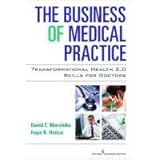


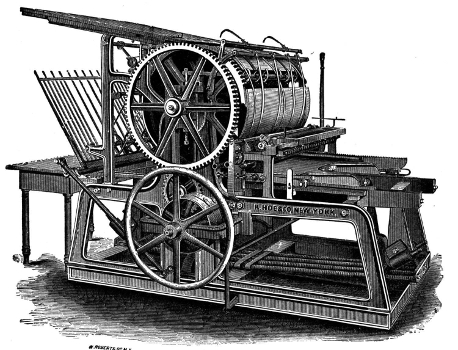







More on Social Media in Healthcare
An interesting post, as well:
Rita
LikeLike
Who Is Biz Stone and What Is Twitter?
One of the founders of Twitter, Biz Stone, gave the opening keynote at HIMSS, last week in Las Vegas.
It is ironic that Biz Stone keynoted this year’s talk, because Twitter has changed the health IT game so substantially. Some even say Twitter specifically, and not “social media” generally.
We do not think Facebook or Google+ or your social media of choice has had nearly the impact that Twitter has had on healthcare communications.
http://thehealthcareblog.com/blog/2012/02/22/who-is-biz-stone-and-what-is-twitter/
Except perhaps maybe, this ME-P? Your thoughts?
Hope Rachel Hetico RN MHA
[Managing Editor]
LikeLike
Twitter v. Peer Review
Hope – We absolutely need the slow, peer review system as the foundation of thoughtful, careful scholarship.
Twitter and other social media are important additions that can give scholarly content “reach” and “relevancy”. However, it’s a both/and, not an either/or proposition.
http://blogs.lse.ac.uk/impactofsocialsciences/2011/11/21/altmetrics-twitter/
Traditional peer review journals should remain the bedrock of the research evidence that can be brought to bear on health policy.
Hetherington
LikeLike
A Twitter Primer for Doctors
http://www.kevinmd.com/blog/2012/06/started-twitter-primer-doctors.html
Back to basics for healthcare luddites.
Renu
LikeLike
12 Reasons every Doctor should Twitter
http://diseasemanagementcareblog.blogspot.com/2012/12/12-reasons-why-every-physician-should.html
Dr. Stone
LikeLike
Docs and Social Media: Don’t ‘Friend’ Your Patients
Physicians should not “friend” or contact patients through personal social media, or text for medical interactions, U.S. physician groups advise.
Why? The American College of Physicians and Federation of State Medical Boards encourages doctors to always “pause before posting” and not “friend” patients in policy paper “Online Medical Professionalism: Patient and Public Relationships,” published in the Annals of Internal Medicine.
http://annals.org/article.aspx?articleid=1675927&utm_source=4.15.13&utm_campaign=11713&utm_medium=email
Any thoughts?
Dr. James
LikeLike
Top 100 Twitter Accounts for Healthcare Professionals Today
Many healthcare professionals are now turning to Twitter as a valuable resource to add to their knowledge base. Staying updated on the latest happenings within the healthcare world is a necessity for all medical professionals.
New intelligence continually arises from the constant research and fieldwork being conducted. It is essential for all healthcare professionals to have access to the knowledge derived from these findings.
http://emedcert.com/blog/top-twitter-accounts-for-healthcare-professionals-to-follow
While Twitter certainly won’t replace the traditional methods of acquiring professional knowledge, it does offer the easiest and quickest tool to access valuable information.
Dr. Stone
LikeLike
10 Most Active Healthcare CIOs On Twitter
1. Will Weider (@CandidCIO) is the CIO for Ministry Health and authors the blog Candid CIO
2. John Halamka (@jhalamka) is the CIO for Beth Israel Deaconess Medical Center and authors the blog Life as a Healthcare CIO
3. Steve Downs (@stephenjdowns) is the CTO and CIO for Robert Wood Johnson Foundation
4. Steve Huffman (@SteveHuffmanCIO) is the CIO for Beacon Health System
5. Mary Sobiechowski (@msobie) is the CIO of Kantar Health
6. Kevin More (@kmmore) is the CIO for Human Service and Healthcare.org for May Institute
7. American Health, Inc., AHM_Platino Plus (HMO SNP), 31,220
8. Bill Swavely (@bswavely) is the CIO for BioTelemetry, the company formerly known as CardioNet
9. David Chou (@dchou1107) is the CIO for the University of Mississippi Medical Center
10. Jay Ferro (@JayFerro) is the CIO for the American Cancer Society
Source: MedCity News
LikeLike
Young physicians should be on Twitter
Here’s why.
http://www.kevinmd.com/blog/2014/11/young-physicians-twitter-heres.html
Gideon
LikeLike
Why should doctors use Twitter?
According to Kevin Pho MD, one compelling reason is to curate information.
http://www.kevinmd.com/blog/2015/05/why-should-doctors-use-twitter.html
Did you know that there are 20 million articles on Medline and the volume of medical literature grows by 10 percent every year? Just a few years ago, there were 24,000 new cancer articles, and it’s impossible to keep up with all this knowledge.
Reece
LikeLike
Uber Twitter – NOT!
Twitter Destroys $30 Billion in Market Value.
http://www.msn.com/en-us/money/companies/twitter-destroys-dollar30-billion-in-market-value/ar-BBlXG2P?li=AA4Zjn&ocid=iehp
Nash
LikeLike
Top Ten ACO Twitter Accounts by Mentions – August 2015
1.@referralmd
2.@cmsgov
3.@lizzytamblyn
4.@markhagland
5.@mybravetweet
6.@ec_in_dc
7.@theadvisorybd
8.@cmsinnovates
9.@travis_broome
10.@recoveryinst
Source: Symplur – as of August 27, 2015
Source URL: http://www.symplur.com/healthcare-hashtags/aco/
LikeLike
Twitter 101
Twitter lets you write and read messages of up to 140 characters. The messages are public and you can decide what sort of messages you want to receive — depending on who you follow. Send and receive messages, or tweets, from your desktop in the office and from your mobile phone.
A few things to know before you start tweeting:
It’s important to understand that Twitter is recipient controlled — each person decides who they want to follow based on what they find compelling and interesting. They will search keywords or hashtags to find people tweeting about topics of interest to them, and then decide to follow.
Getting started
1. Sign up. Visit the sign-up page, and fill out the four fields. After you’ve signed up the site will walk you through a couple screens to help you find others on Twitter you know or might be interested in, such as IS Scholars. It‘s a quick process, but if you want you can click “Skip this step” on the bottom of the screen and jump directly to your account page.
2. Fill out your info. Click “Settings” to set up your page to include more details about yourself or your organization. Be sure to include a short bio (up to 160 characters) and photo. Your bio can be a brief description of your company or yourself, and the photo can be your organization’s logo or a photo of yourself. If you want to personalize the rest of your page, click on the “Design” tab where you can upload a background image or tweak your page colors.
3. Find people and companies to follow. First, be sure to follow @AIS Connect. Use the search box on your Twitter home page to look for people and companies talking about products and applications of interest to you. When you find interesting messages, consider following those accounts. Also take a look at the “Find People” section if you’re looking for someone in particular.
4. Start tweeting. Now the real fun begins. On your Twitter home page, use the box at the top to type your message. Remember, you only have 140 characters. When you have your message ready to go, hit “Update” to post your message. Not sure where to start? Try posting a question pertaining to AIS Connect or a link to an interesting news article.
Best Twitter apps for mobile devices
iPhone
• TweetDeck for iPhone uses a column-based interface that allows you to quickly swoosh between friends, searches, direct messages, etc.
• Twitterrific supports multiple Twitter accounts and allows you to define auto-refreshes of your feed. You can also post your location and easily tweet images taken on your iPhone.
• Echofon lets you tweet quickly from a modified interface without as many features, which may be a bit easier to navigate. Echofon lets you post pictures from your iPhone.
Android
• Seesmic for Android is a powerful feature-rich application that’s simple and easy to use. Allows you to share photos, videos and your location in your tweets.
• Twidroid has all the features that a normal user expects and has in the Twitter Web site, including following, tweeting, replying and sending direct messages.
BlackBerry
• Twibble is a Java-based app and is good for keeping in touch with your followers on the go. Twibble has location-aware features so you can quickly tweet details of exactly where you are to any of your followers.
• OpenBeak (previously known as Twitterberry) is an easy-to-use solution which is great for new tweeters looking for a simple interface. With OpenBeak you can easily take pictures on your BlackBerry and post them to Twitter without leaving the application.
• ÜberTwitter offers location features without the need for GPS and lets you see everyone who is tweeting around you. You can send photos and videos from your device embedded into Twitter. This app also allows you the option to update your Google Talk status automatically every time you tweet.
Learn the lingo
Following
Follow other people and companies you’re interested in and receive their updates on your Twitter home page.
Tweet
Twitter users refer to an individual message as a tweet. Alternatives include “post,” “message” and “update.”
@username
Exchange public messages with others by simply adding “@” followed by the person you want to reach. People who are following you and the person you have tweeted to will see the message on their Twitter home page.
Direct message (DM)
Direct messages are private and won’t appear in either person’s public home page or in search results. DMs can only be sent to people who are following you.
Retweet (RT)
Like what someone else you’re following has to say? Click the retweet button and share the message with your followers. RTs are a quick, powerful way to spread messages and ideas across Twitter quickly.
Trending Topics
On the right of the screen on the Twitter search page, you’ll notice ten Trending Topics, which are the most-mentioned terms on Twitter at that moment. Topics update continually.
Hashtag (#)
Using a hashtag will allow other members who are following that hashtag to follow your messages and search for all related topics.
Tweetup
A tweetup is a simple in-person gathering organized via Twitter. Invite new friends and followers to meet you for lunch in the Exhibitor Showcase or in a particular education session.
Shortened URLs
With only 140 characters per tweet, you don’t want to waste space with long URL links. Use sites such as tinyurl.com or bit.ly to shrink your links. Most of the smartphone applications for Twitter provide a button for shortening any links in your tweet.
Association for Information Systems
http://aisnet.org
via Ann Miller RN MHA
LikeLike
Twitter Based Healthcare
http://thehealthcareblog.com/blog/2018/04/17/twitter-based-medicine-how-social-media-is-changing-the-publics-view-of-medicine/
Ann Miller RN MHA
LikeLike